ADVERTISEMENT
If you want to create posters, invitations, or pictures on social media, Canva is your good helper. In addition to practical templates and massive materials, you can also directly import photos into it to enjoy a one-stop design experience.

Here are a few features that allow you to quickly create sophisticated graphic design work from photos.
One-click cutout
Removing photo backgrounds sounds like a hassle, but with Canva, it's just a tap away. After importing the picture, select the "Cutout Tool", wait for a while, and the Beijing and sundries other than the protagonist will disappear. With the help of AI, the APP's cutout tool is quite accurate. You can also further adjust the material obtained after the cutout, add shadows and various special effects, so that the material and the background blend more naturally.
Play with special effects
On the Cutout Effects tab, you'll also find options like Duotone, Old TV, and Glitch Wind to give your photos magical effects that better fit the theme you want to convey.
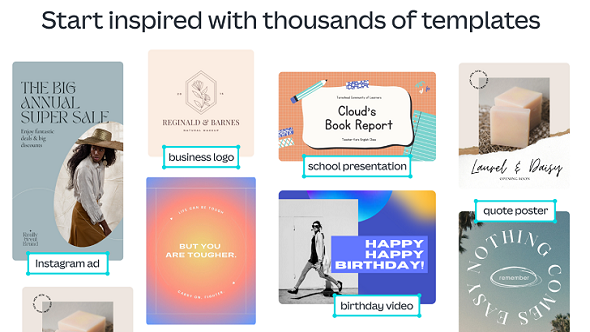
Portrait adjustment
Portrait photos are bound to have flaws, which you can adjust directly with Face Makeup. Correct red eye, whiten teeth, or make skin appear smoother with just one click. Autotune will do it all in one go for you.
auto focus
Want your photos to be realistic and focused, but didn't think about it when you shot them? Canva can add a depth of field effect to your photos. Using the "auto focus" function, the APP can automatically identify the focus of the photo. With just a few taps, you can blur the background while keeping your subject sharp.


















