ADVERTISEMENT
Whether you are a professional interior designer, an amateur design enthusiast, or you plan to remodel your existing living space, you can use Planner 5D to plan the space layout and complete various graphic designs.

The following five tips will allow you to fully utilize the strength of this app, as well as your own design talents.
- Participate in weekly challenges: bold color or understated simplicity?
Planner 5D's "design competition" is the ideal stage for your creativity. There are new themes every week, such as a children's room with warm orange lighting, or a candle-themed bathroom. Take part in the challenge boldly and use the materials provided by the APP to play to your heart's content.
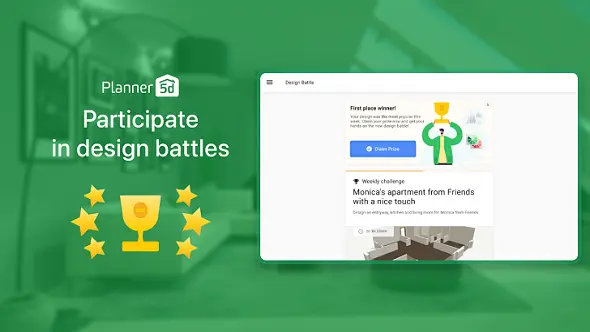
- Participate in fresh inspiration: free design, adjust the layout, and put the ideas in your mind on "paper"
Absorbing the strengths of others is also the key to improving the level. Check out past winners' entries in the Design Contest and maybe discover new uses for some design elements. You can also browse other users' creations and vote for your favorite designs on the voting page of the current competition.
- Flexible switching of viewing angles
The main elements are now added to the floor plan, making it easy to adjust the position and orientation of the various "parts". Then switch to 3D perspective, observe the room you designed from different angles, and finely polish the details.
- Skillful use of AR technology
Tap the AR (Augmented Reality) icon on the toolbar to walk into your carefully crafted showroom. Looking around through the screen, does the floor lamp in the living room match the overall style? Is the sofa too big? These details can be experienced "personally".

-Everyone makes a plan
Complete the design drawing, don't rush to put it into practice. Tap the camera icon on the toolbar to share it with friends and relatives who know how to collect one. After all preparations are completed, the work can start, and the beautiful imagination is about to become a reality.



















