
ID Card Maker with Photo App
ADVERTISEMENT
ADVERTISEMENT
Are you in need of a reliable and easy-to-use card designing application? Look no further! Introducing ID Card Maker with Photo App, the perfect solution for creating stunning business cards, student ID cards, and employee cards in 2020. This free app offers a wide range of features that allow you to personalize your cards with ease.
With ID Card Maker with Photo App, you can effortlessly enhance your cards with various icons and graphics. Social media icons like Facebook, WhatsApp, and Twitter add a contemporary touch to your designs. You can also include location icons, telephone icons, and even profile photos to give your cards a professional look. The app offers an extensive collection of icons from different categories to suit all your requirements.
This application provides you with the flexibility to choose between landscape and portrait layouts when designing your cards. Opt for the landscape option to create eye-catching business cards, or go for portrait mode to design employee cards or even switch up the style of your business cards. The available card templates are tailored to each orientation, making it incredibly easy to match your vision.
Save time and effort with ID Card Maker with Photo App's vast library of ready-made templates for business cards and employee cards. These professionally designed templates serve as a fantastic starting point, allowing you to edit and customize them to reflect your unique brand or identity. Simply choose a template that suits your style, and let your creativity run wild.
ID Card Maker with Photo App offers a range of customization options to make your cards truly stand out. Personalize your card background with a variety of colors to create a visually appealing design. You can also add your own profile photo, insert text with different fonts and colors, and edit text on pictures effortlessly. The app provides a seamless and intuitive editing process, ensuring professional results every time.
Designed as a free app, Business Card Maker – Free Employee Card Maker combines all the essential editing features you need for your business cards and employee cards. Effortlessly create stunning designs by utilizing the photo editing, text editing, icons editing, and background editing features all available for free. This powerful editor provides you with all the tools necessary to craft personalized and professional cards.
With ID Card Maker with Photo App, card creation becomes a breeze. This application is designed to make the process quick and straightforward, allowing you to create your cards within minutes. Whether you need business cards, employee cards, or brand cards, this app has got you covered with its extensive collection of new designs, stickers, and icons. Design professional cards effortlessly, all within the palm of your hand.
ADVERTISEMENT
ADVERTISEMENT

Adobe Express: Graphic Design
Art & Design

ibis Paint X
Art & Design
Logo Master - Design & Maker
Art & Design

WOMBO Dream - AI Art Generator
Art & Design

VistaCreate: Graphic Design
Art & Design

ArtFlow: Paint Draw Sketchbook
Art & Design

MapChart
Art & Design

Battle Royale Chapter 4 S3
Art & Design

ID Card Maker with Photo App
Art & Design
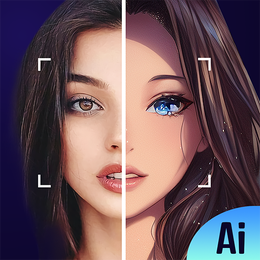
Photo AI
Art & Design

AR Drawing : Trace Anything
Art & Design

PixVerse AI Generator
Art & Design


















