
The Weather Channel - Radar
ADVERTISEMENT
ADVERTISEMENT
The Weather Channel - Radar app is more than just a simple weather application; it is a comprehensive tool developed to keep users safe, informed, and prepared for any weather condition that might come their way. With a tagline of being the "World's Most Accurate Forecaster," it sets a high bar for performance and reliability in weather prediction and alerts. As you prepare for hurricane season or just plan your weekend getaway, this app integrates live radar updates, detailed forecasts, and storm tracking features into your device—ensuring that whether it's rain, snow, or sunshine, you plan your day effectively.
1. **Robust Feature Set**: The Weather Channel - Radar app is packed with functionalities that address diverse weather needs. Users receive storm alerts and updates on severe weather conditions like hurricanes, rainstorms, and snowfall. This becomes particularly crucial during extreme weather seasons. It offers 24-hour future radar predictions and real-time updates right at your fingertips. Whether you're using the app to monitor precipitation trends over the next 15 days or using the storm radar to track incoming severe weather, you'll find detailed information readily available.
2. **User-Friendly Interface**: Navigating through The Weather Channel - Radar app is straightforward, with user-friendly interfaces on both Android and IOS devices. The intuitive design considers users who might not be tech-savvy, making features like the ‘Feels Like’ temperature, air quality index tracking, and allergy forecasts easily accessible. The synchronized experience across devices ensures you can track weather changes seamlessly—even if you frequently switch from your Android smartphone to an IOS tablet.
3. **Seamless Alerts and Notifications**: With real-time weather notifications, the app alerts you about immediate weather changes or events directly on your home screen. It ensures that these notifications are customized to your location, meaning whether you are traveling or at home, your weather data remains relevant and accurate. In states prone to abrupt weather shifts, such installations can be lifesaving.
4. **All-Encompassing Weather Application**: Beyond the automatic updates on your weather widget, the app includes other valuable features. The 'dark mode' option caters to users preferring low-display light settings or attempting to reduce screen glare during nighttime. For health-focused users, details regarding sunset times, pollen levels, and allergy forecasts may significantly affect daily planning.
5. **Comprehensive Storm Preparedness**: The Weather Channel - Radar download for both Android and IOS provides proactive tools for managing natural calamities like hurricanes. Through this, users have access to hurricane maps, helping them chart and predict their pathways. This is especially beneficial for residents in hurricane-prone areas for whom preparedness is crucial for safety.
The Weather Channel - Radar app isn't just an ordinary weather application; it stands out for some notable strengths that redefine how users interact with weather forecasts:
1. **Unmatched Accuracy**: According to its landing page, the app boasts being the world's most accurate weather forecaster. This sets it apart in a crowded market and instills confidence in users looking not just for any weather app but one they can trust to deliver precise updates. The installation of this app thus becomes an assurance of reliability.
2. **Integration and Compatibility**: Whether you're downloading The Weather Channel - Radar apk on an Android device or installing it via the App Store on an IOS, the experience is cohesive. It means that no matter which device you use, the features remain consistently excellent.
3. **Comprehensive Alerts**: Alerts play a crucial role in helping users prepare for sudden weather changes. From the possibility of snow in winter to sudden downpours, the app provides warnings through real-time notifications, allowing users to make proactive decisions before stepping out or planning events.
4. **Rich Features at Your Fingertips**: From wildfire season air quality tracking to storm radar alerts right on your home screen, every feature is designed to offer more than just cursory weather updates. Each element—from radar updates to the 15-day forecasts—is tailored to offer more insights than the average weather app.
Despite the numerous strengths of The Weather Channel - Radar app, like any product, it too has some areas that could benefit from enhancement:
1. **Premium Version Upsell**: While the free version of The Weather Channel - Radar provides a comprehensive set of tools, the constant upselling to the premium version can disrupt user experience. Some users have noted that frequent prompts asking them to upgrade can become a distraction.
2. **Occasional Lag in Updates**: Despite claims of precision, there are rare occasions where users experience delays in receiving updated alerts, especially in swiftly changing weather conditions. This lag, while not the norm, can be a source of anxiety, particularly during severe weather events.
3. **Data Consumption**: Some users report that the app consumes more data than expected, especially while updating radar images or using live features. For individuals on limited data plans, this can become a concern.
4. **Complexity of Features**: Although loaded with features, navigating through them all, especially for new users, can sometimes feel overwhelming. Tutorials or onboarding might assist users in making the most of what the application offers without feeling inundated with information.
To better understand what actual users believe about The Weather Channel - Radar app, we've collated some feedback from users who have installed the app on either Android or IOS devices:
1. **User A**: "Downloaded The Weather Channel - Radar for the hurricane tracker and it hasn’t disappointed. I rely on the updates during stormy seasons, and it helps me manage my activities better."
2. **User B**: "I live in an area where the weather changes unpredictably. Whether it's planning my laundry day or deciding on a safe commute route, my frequent login to The Weather Channel - Radar keeps me prepared."
3. **User C**: "Initially, I was annoyed by the frequent ads about upgrading. However, after using it for some time, the value provided in both free and premium versions truly stands out. The air quality tracker, especially during wildfire season, has been a life-saving feature for my health."
4. **User D**: "I noticed that sometimes the radar updates would lag, and that is worrying. But overall, the detailed forecasts are way better than what I used to get from other apps."
User preferences often reflect the utility of an app, and insights from these reviews can prove valuable as constructive feedback for developers.
To maximize your experience with The Weather Channel - Radar app, consider the following tips and suggestions:
1. **Regular Updates**: Ensure that you frequently update your app installation. Developers often release updates that might help sort any bugs, enhance functionality, or include new features. Be it on Android or IOS, an optimized app is less likely to experience lags or inaccuracies.
2. **Customize Alerts**: Setting your alerts to the ideal configuration can help minimize unnecessary distractions while ensuring that critical notifications come through. Consider zoning in on alerts for conditions most significant to you—like rain for planning outdoor excursions or snow forecasts in colder areas.
3. **Manage Data Usage**: If you are concerned about data consumption, try connecting your device to a stable Wi-Fi network when downloading The Weather Channel - Radar features that require higher data usage, such as radar updates or live streams.
4. **Trial the Premium Version**: If prompted about the premium edition of The Weather Channel - Radar, consider trialing it for a personal evaluation. While some features already impress in the free app, the additional options might present a worthwhile investment, especially during peak seasons.
5. **Explore User Settings**: Make full use of the settings available on your app. Adjust the 'Feels Like' temperature, check air quality levels regularly if residing in areas prone to wildfires, and use the allergy forecast for better planning around high pollen seasons.
The Weather Channel - Radar app presents itself as an authoritative option in the expansive domain of weather applications. Its promise to bring the "World’s Most Accurate Forecasts" isn't far-fetched when one considers the depth and breadth of tools it provides. From air quality indexes crucial during wildfire seasons to hyper-local severe weather alerts, this app earns its place as a staple for those requiring precise weather intelligence.
Our editorial dive into this app highlights both strengths and areas ripe for improvement. While it's notable that the app indeed provides extensive weather data and alerts, the emphasis on premium upgrades could be reduced to enhance the user experience in the free edition. Moreover, a balance between feature richness and usability should be pursued, ensuring the interface remains friendly yet fully-featured.
For practical reasons, any weather app—especially one available for both Android and IOS like The Weather Channel - Radar—should strive for minimum distraction, maximum appeal, and overarching utility. It is safe to say that for anyone eager to get real-time weather updates or track severe weather events, downloading The Weather Channel - Radar app is indeed a commendable choice.
Whether you are a frequent traveler, someone living in an area known for unpredictable weather changes, or just someone who likes being prepared, this app positions itself as an indispensable tool, providing more than just what meets the eye.
ADVERTISEMENT
ADVERTISEMENT

The Weather Channel - Radar
Weather

Zoom Earth - Live Weather Map
Weather

NWS Weather
Weather

Weather forecast: Live Radar
Weather

Fishing forecast
Weather

WSMV 4 Weather
Weather
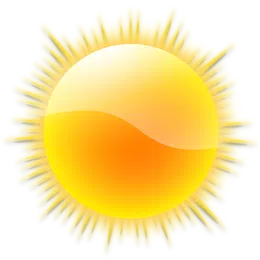
Weather
Weather

Weather Forecast, Live Weather
Weather

Today Weather
Weather

WeatherMaster
Weather
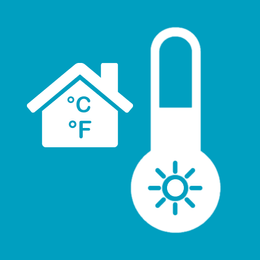
Thermometer Room Temperature
Weather

Weather Forecast
Weather


















