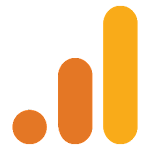
Google Analytics
ADVERTISEMENT
ADVERTISEMENT
The official Google Analytics mobile app allows you to easily monitor and track your Analytics properties while on the go. Developed by Google LLC, this app enables you to stay connected to your business and access important data anytime, anywhere. With Google Analytics, you can gain insights, make data-driven decisions, and optimize your website or app performance. Whether you're a marketer, business owner, or app developer, this app provides the necessary tools to help you measure and analyze your online presence efficiently.
The Google Analytics app offers a range of features that empower users to make data-informed decisions. Here are some key functions provided by the app:
1) Check key metrics in built-in reports: Easily access and view essential metrics and key performance indicators (KPIs) through the app's built-in reports. Get an overview of your website or app's traffic, engagement, conversions, and more.
2) Monitor real-time data: Stay updated with real-time data and track the current activity on your website or app. Use this feature to see immediate changes, visitor behavior, and trends as they happen.
3) Compare date ranges and apply segments: Analyze data by comparing different date ranges to identify trends, patterns, and fluctuations. Apply segments to filter and focus on specific user groups or demographics for more targeted analysis.
4) Build your own reports with any combination of metrics and dimensions: Customize your reports by selecting specific metrics and dimensions that are most relevant to your business goals. Build comprehensive reports that provide insights tailored to your needs.
Q1: Is Google Analytics app free?
A1: Yes, the Google Analytics app is available for free on the Google Play Store. This means you can download and use it without any cost.
Q2: Can I save reports for future reference?
A2: Absolutely! The app allows you to save any reports to your personalized dashboard. This makes it convenient for you to come back to them later and review your data.
Q3: Does the app support multiple Analytics properties?
A3: Yes, the Google Analytics app enables you to monitor and track multiple Analytics properties. This means you can manage and analyze data from different websites or apps within a single app interface.
With the latest update, Google Analytics has made features that were once accessible only to experts easy to use for everyone. The app provides a user-friendly interface, allowing both beginners and professionals to navigate and understand their data with ease. The ability to save reports to the dashboard adds convenience, while the real-time data monitoring feature ensures you stay up to date with the performance of your website or app. The app's versatility in generating custom reports based on specific metrics and dimensions further enhances its usefulness. Overall, the Google Analytics app is a valuable tool for anyone looking to gain valuable insights and optimize their online presence.
ADVERTISEMENT
ADVERTISEMENT

Microsoft Authenticator
Business

Slack
Business

Google Meet (original)
Business

PDF Reader: Edit & Convert PDF
Business

QuickBooks Online Accounting
Business

Protection<360>®
Business

CBP One
Business
Time Clock: Easy Hours Tracker
Business

FEED Mobile
Business

LIHEAP. Energy Assistance Info
Business

Proliant Mobile
Business
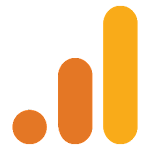
Google Analytics
Business


















