
Notion - notes, docs, tasks
ADVERTISEMENT
ADVERTISEMENT
Notion is a powerful all-in-one app that helps you stay organized and productive. With Notion, you can write, plan, and manage your tasks all in one place. The app is highly customizable, allowing you to personalize it to work exactly the way you do. Whether you need to create a dashboard, a website, a document, or a system, Notion has got you covered.
- **Free for personal use**: Notion offers a personal version that is completely free to use. There are no storage limits, so you can add as much content as you want without worrying about space.
- **Drag and drop interface**: Crafting your workspace is easy with Notion's intuitive drag and drop interface. Simply drag and drop elements to create your desired layout.
- **Free trial for teams**: Notion also offers a free trial for teams. You can invite your team members and start collaborating and getting organized together.
- **Real-time collaboration**: Easily share pages with your teammates and collaborate in real-time. You can add comments, @mention your teammates, and work together seamlessly.
- **Various content types**: Notion allows you to create beautiful and engaging documents with images, to-do lists, tables, and more. With over 20 content types to choose from, you can customize your documents to suit your needs.
- **Organize information**: Say goodbye to messy folders. Notion lets you nest pages inside pages, making it easy to organize your information in a hierarchical manner.
- **Publish to the web**: In just two taps, you can turn any Notion page into a website. This feature makes it easy to share your work with others and showcase your ideas.
- **Sync across devices**: Notion seamlessly syncs your work across various platforms, including browsers, Mac, and Windows apps. You can easily switch between devices and pick up where you left off.
**Q: Is there a free version of Notion?**
A: Yes, Notion offers a free version for personal use. You can add as much content as you want without hitting any storage limits.
**Q: Can I collaborate with my team using Notion?**
A: Absolutely! Notion provides a free trial for teams. You can invite your team members and start collaborating in real-time.
**Q: What types of content can I create with Notion?**
A: Notion offers a wide range of content types, including text, images, tables, to-do lists, and more. You can customize your documents and create visually appealing and interactive content.
Notion is a versatile and feature-rich app that offers a comprehensive solution for note-taking, document creation, and task management. Whether you're an individual user or part of a team, Notion provides the tools you need to stay organized, collaborate effectively, and create beautiful and engaging documents. With its free personal version and robust team collaboration features, Notion is the go-to app for individuals and businesses looking to streamline their workflow and boost productivity.
ADVERTISEMENT
ADVERTISEMENT

Microsoft 365 (Office)
Productivity

myAT&T
Productivity

Grammarly - Writing Assistant
Productivity
AI Chat Open Assistant Chatbot
Productivity

WPS Office-PDF,Word,Sheet,PPT
Productivity

iTranslate Translator
Productivity

WeTransfer
Productivity

TeamViewer QuickSupport
Productivity

Phone Security
Productivity

Calendar
Productivity

File Miner
Productivity
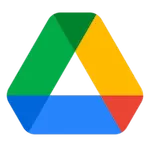
Google Drive
Productivity


















