
Element Smart TV Remote
ADVERTISEMENT
ADVERTISEMENT
Element Smart TV Remote app is a must-have for anyone who owns an Element Smart TV. This app allows you to turn your mobile device into a remote control, eliminating the frustration of drained batteries and broken plastic remotes. Whether you have an Android device or an Android TV remote, this app supports all Element Smart TVs. With Element Smart TV Remote, you can control your TV with ease, without having to worry about misplacing your remote.
Element Smart TV Remote offers a wide range of functions to make your TV viewing experience more enjoyable. This remote control for Element Smart TV supports Traditional devices as well. To use Element Smart TV Remote, your mobile device and Element Smart TV must be on the same Wi-Fi network. Once the Smart TV is detected, simply enter the code shown on the TV to start using Element Smart TV Remote. For traditional Element TVs, your phone must have an IR blaster.
With Element Smart TV Remote, you can control various functions on your TV, including ON/OFF, volume controls, channel controls, mute, navigation controls, multi-media controls, and even home. Additionally, the app includes a touchpad feature for easy navigation. For traditional Element TV remote, it supports all the functions in the remote.
Element Smart TV Remote supports all Element Smart TVs with Android OS or Android TV Remote. In addition to Element Smart TVs, our Remote Control for Element Smart TV supports Android Chromecast OS. This app is not an official Element application, and we are not affiliated with Element Electronics in any way. However, we have presented it in a user-friendly way to provide a better experience to our customers.
We understand that sometimes issues may arise, and if in any case, your Element Smart TV Remote is not getting connected, please reach out to us at [email protected]. Our dedicated team is always working to improve our product and to make your TV viewing experience more seamless.
Element Smart TV Remote offers an efficient, user-friendly interface that is easy to navigate. With just a few clicks, you can control all of the functions on your Element Smart TV. Say goodbye to the frustration of lost remotes and drained batteries. With Element Smart TV Remote, you can enjoy your favorite shows without worrying about the little things.
Using Element Smart TV Remote is simple and straightforward. Once you download the app on your Android device or Android TV Remote, ensure that your mobile device and Element Smart TV are connected to the same Wi-Fi network. Once the connection is established, input the code shown on the TV, and you're all set. With Element Smart TV Remote, you can enjoy a more efficient and hassle-free TV viewing experience.
Download our Element Smart TV Remote app today and transform your mobile device into a powerful remote control. Whether you have an Element Smart TV or a Traditional Element TV, this app has got you covered. Say goodbye to the frustration of lost or broken remotes and enjoy a seamless TV viewing experience with Element Smart TV Remote.
ADVERTISEMENT
ADVERTISEMENT

AC Remote - Air Conditioner
House & Home

Home Assistant
House & Home

Invitation Homes
House & Home
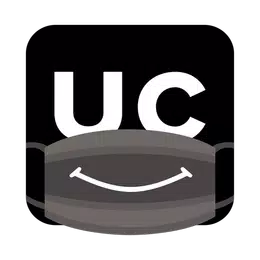
Urban Company (Prev UrbanClap)
House & Home

HomeServe - Home Repair
House & Home

MyToro
House & Home

Antique Price Guides
House & Home

WestingHouse Smart TV Remote
House & Home

Nuki Smart Lock
House & Home

Kenmore Smart
House & Home

Upkept - Home Maintenance
House & Home

Venterra Realty SMARTHUB
House & Home


















